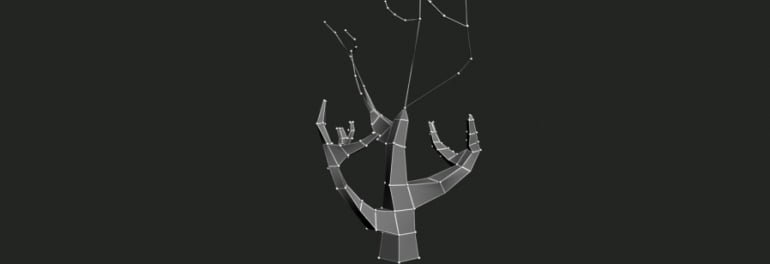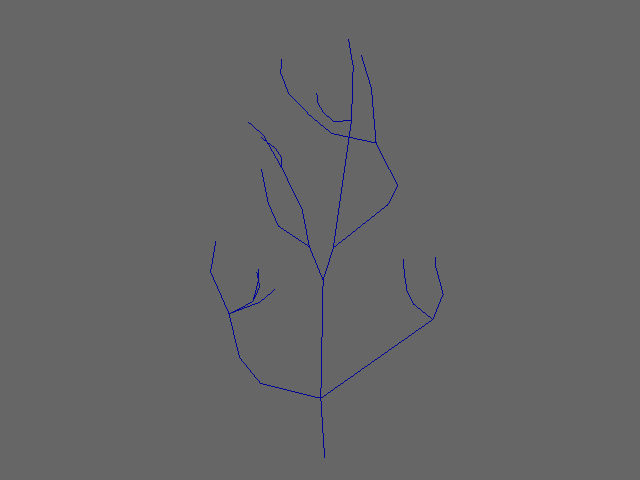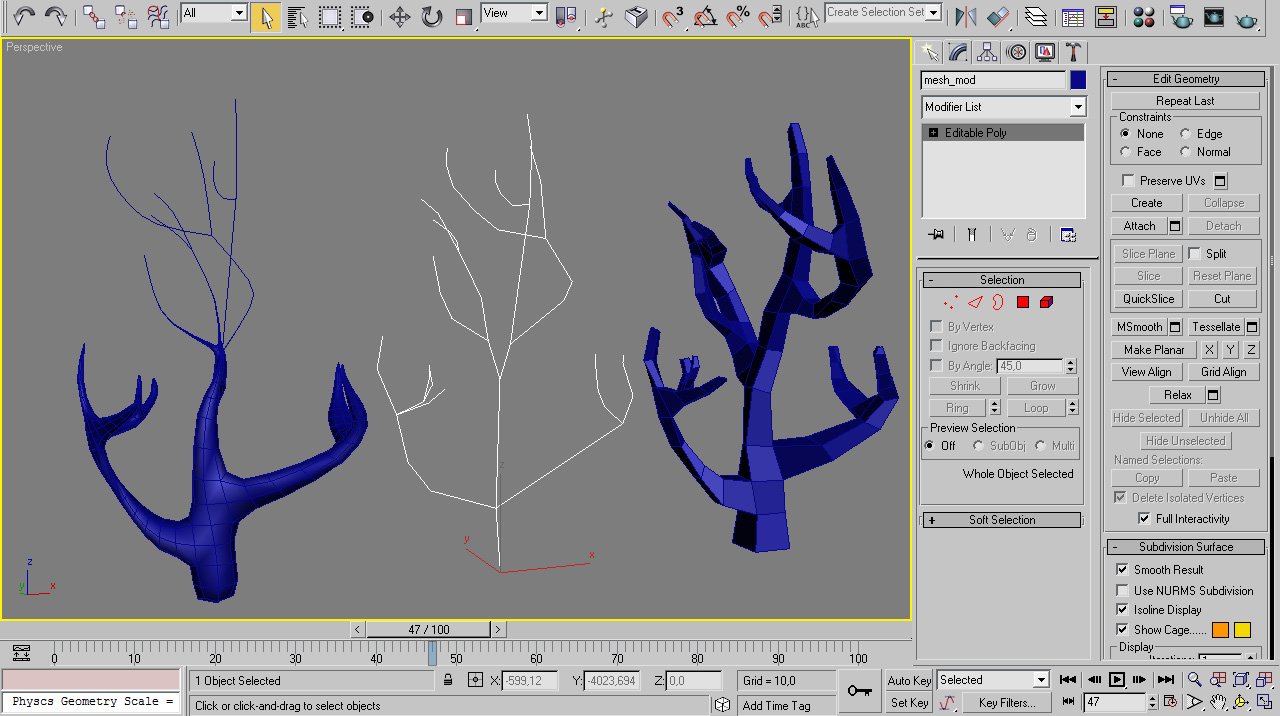3dsmax Morpher has some limitations. It works only with same object clone and only if vertices count is the same. Here are a technique used in the famous The Cathedral short movie.
Simple steps to reproduce:
- Make some poly model.
- Clone original.
- In the cloned object make near vertices “zero scaling” (don’t forget that vertices count CAN’T be changed) – pic1
- In the original model add Morpher modifier.
- In Morpher pick a cloned object
- In original model add Vol. Select modifier BEFORE Morpher (now we are showing to the Morpher WHERE in the model it must work) – pic2
- Animate Vol. Select.
Look at the 3ds max 2009 scene:
Download (67 KB)
Extending it further:
In Vol. Select you can choose not only gizmo but different object to locate where to select vertices and WHERE next modifiers will work. Actually, you can even create some particle setup, choose this in Mesher (from Compound Objects) and choose that Mesher in Vol. Select 🙂
Below is a very old test of using the same technique: