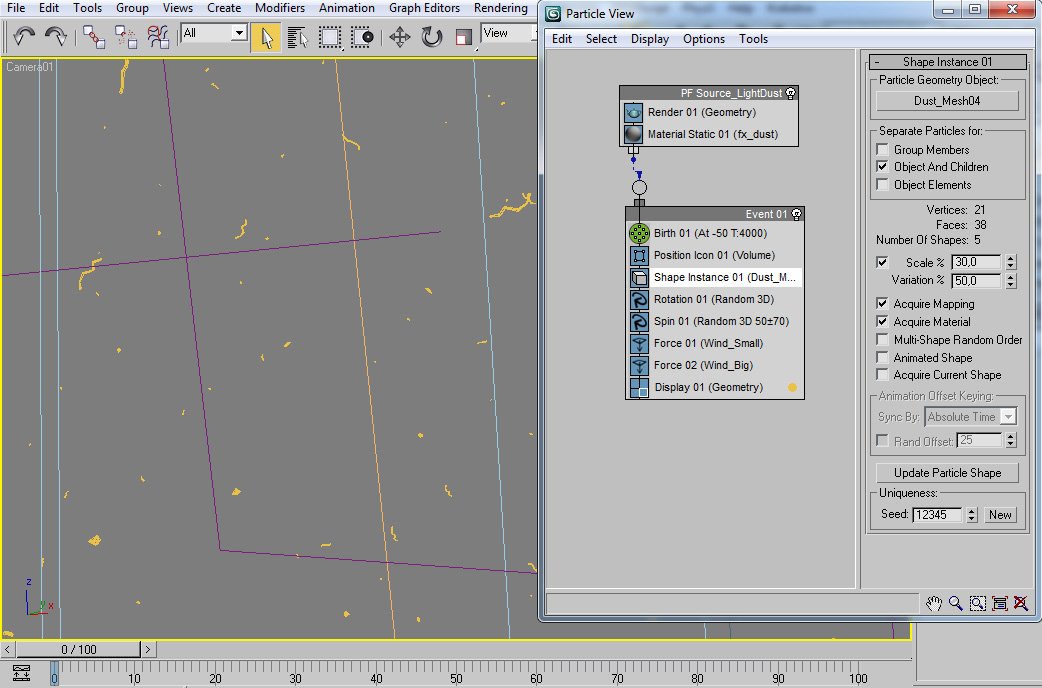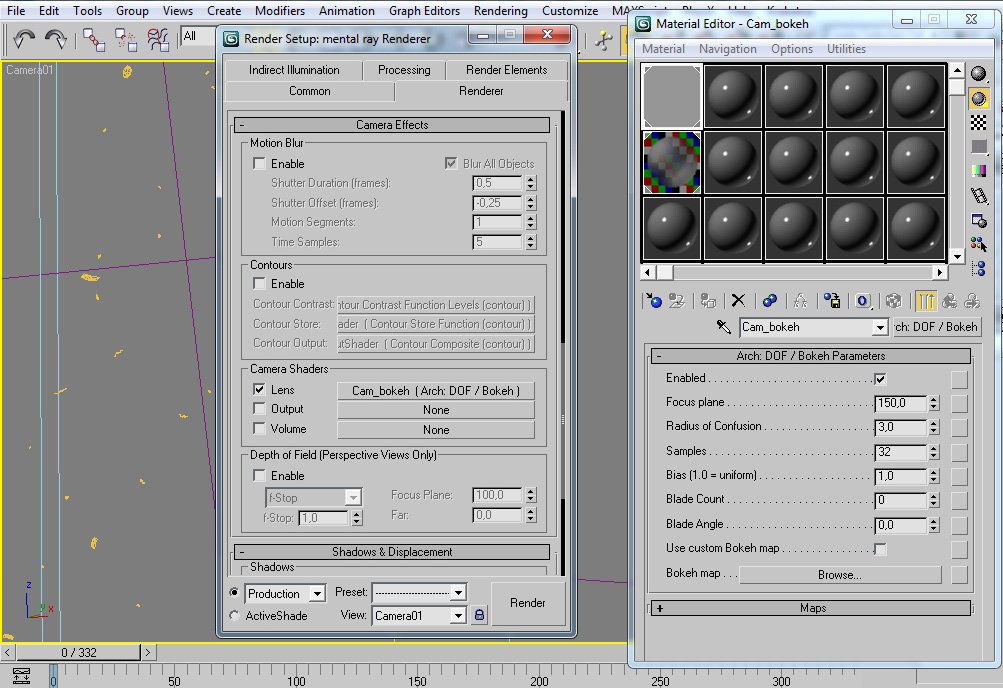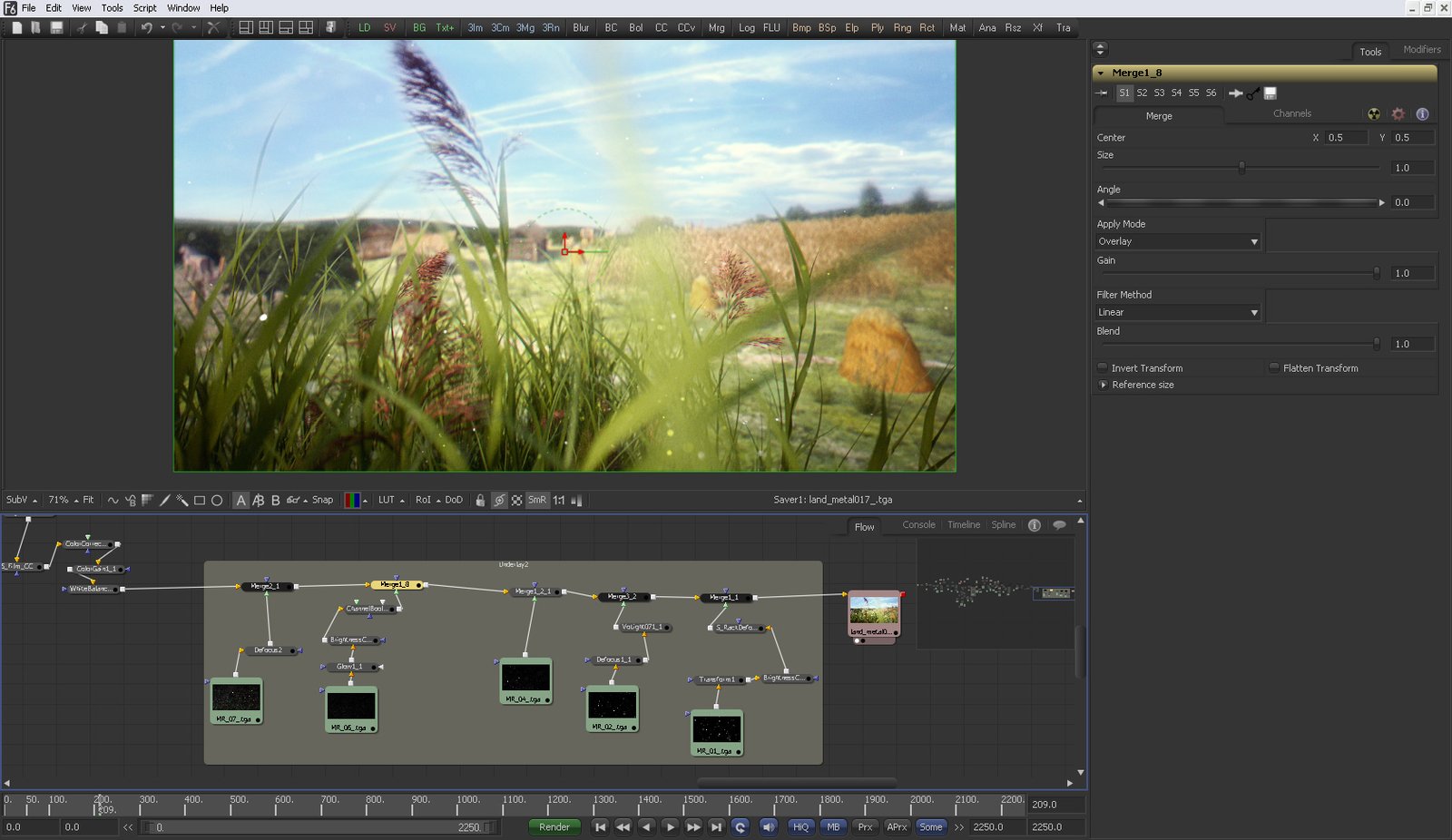Creating little dust particles in the air is easy, but rendering all passes with real camera DOF can be very time-consuming….
Below is a little example how to render dust particles as separate pass which later can be merged into final shot.
It doesn’t matter which render you use for your main pass, but for little dust particles choose mental ray and in Camera Lens Shaders pick Arch: DOF/Bokeh map. In map parameters just match focus distance with your real shot.
Also, it’s a good idea to render several dust shots with different focus distance to have more control in compositing.
3ds max 2009 scene:
Download (32 KB)