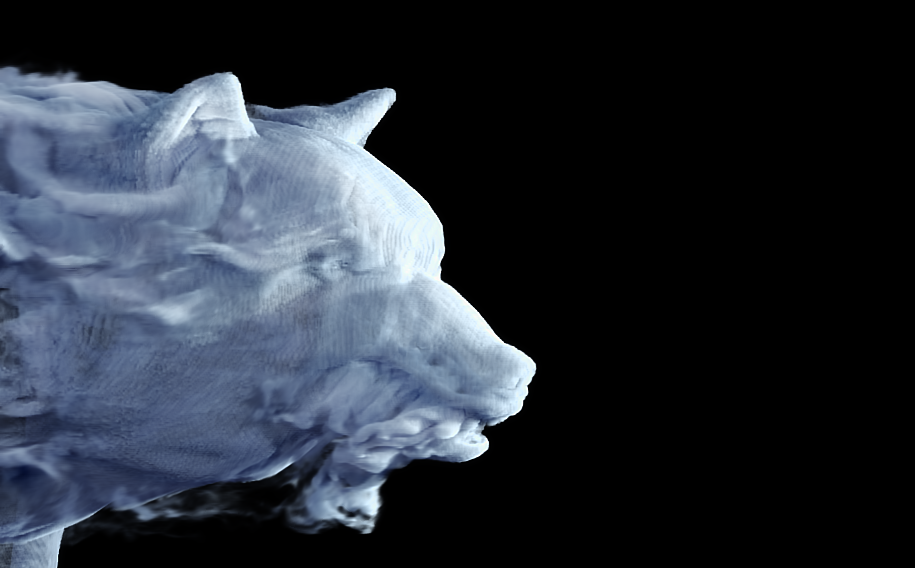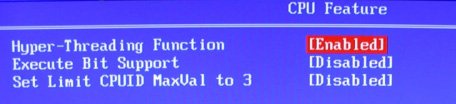One day Anselm posted some info, that hyper-threading can slow down some 3dsmax operations, especially FumeFX. I don’t believe him. Who should? 🙂
Let’s make some benchmarks. Target machine:
Intel i7 920 2.67GHz @2.79GHZ (overclocked to 2.79)
12GB RAM
24GB Page File
3dsmax 2011 SP2 x64
VRay 2.10.01
————————————————————————————————
Scene 1:
Pretty simple VRay scene, you can download it from http://3dspeedmachine.com/
HT OFF: 40min 7,6s
HT ON: 30min 8,5s
Hyper-threading gain: +33%
Scene 2:
Here is a scene from real production (still in progress). It contains many hi-poly objects, ~50 Vray Proxies, ~200 textures (more than 2GB overall) as well as a lot of tree groups, populated with VrayScatter.
HT OFF: 1h 22min 25s
HT ON: 1h 5min 3,7s
Hyper-threading gain: +26%
Scene 3:
FumeFX 2.1a scene. Default simulation mode and rendered with Scanline.
Simulation:
HT OFF: 6h 13min
HT ON: 4h 59min
Hyper-threading gain: +24%
Rendering:
HT OFF: 2h 57min
HT ON: 2h 24min
Hyper-threading gain: +22%
Theoretically, this beast is a little different. Some FumeFX simulation parts aren’t multithreaded, so those operations are done on a single thread, BUT overall dividing isn’t 1/8, but 1/4, so even when Hyper-threading is enabled calculation isn’t left for one half-divided core. And practically, we see that HT helps even in that situation.
————————————————————————————————
Conclusion:
Hyper-threading is in any ways good Intel Technology, I’m recommending enable it whatever you do.