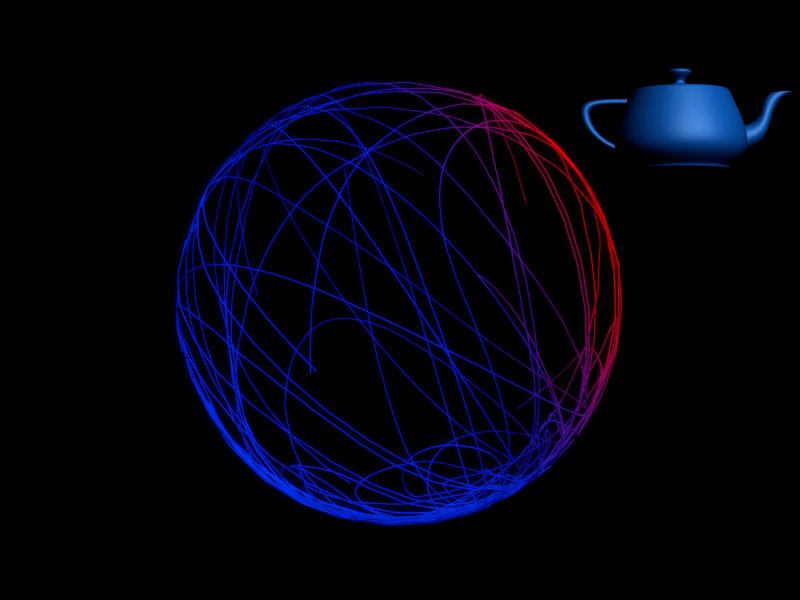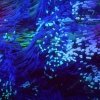Let’s take a look at some simple pflow coloring methods.
Here is a standard pflow scene. After birth, wind force will drive particles around and Lock/Bond will let them slide on the sphere surface.

PARTICLE AGE MAP
Particle age map added to diffuse and opacity channel. There is a nice shift between colors.
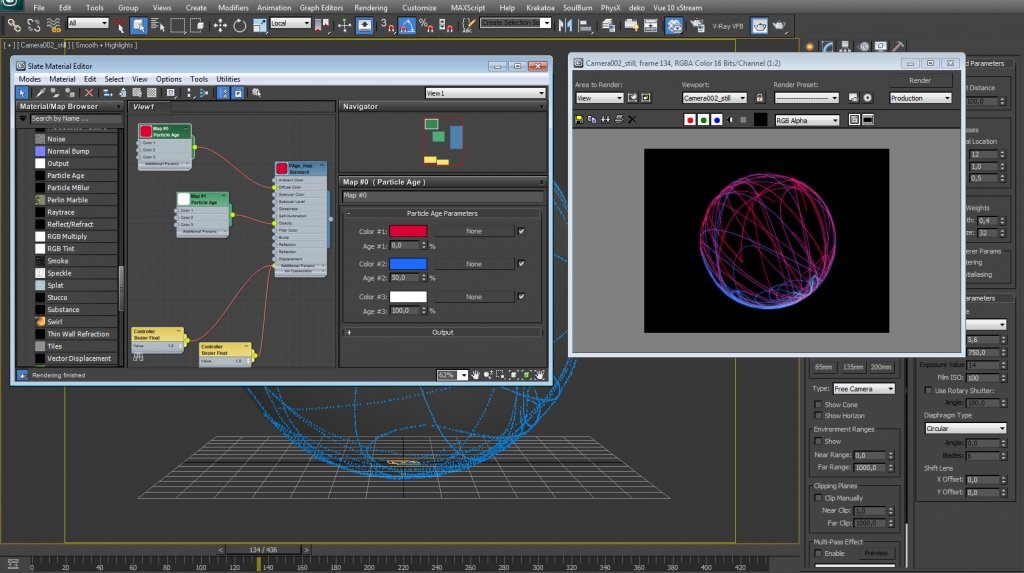
Important: for Particle Age to work, particles must have correct life span, best method is to add Delete operator in the same event as Material Dynamic
GRADIENT RAMP
Similar technique as previous, but colors are made from gradient with mapped particle age map as a source.
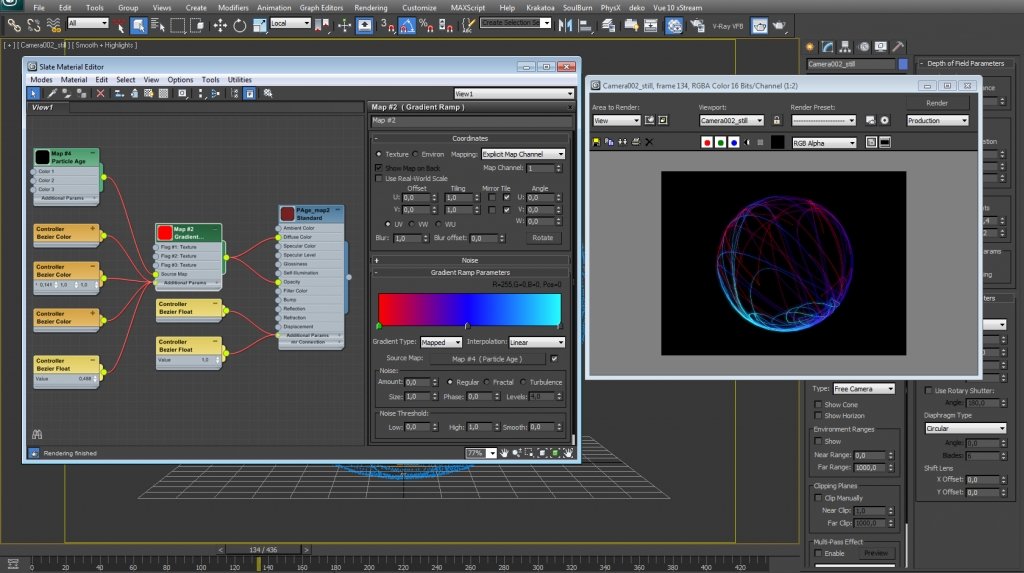
MULTI MATERIALS
This time let’s assign multi/sub materials to particles. It can be done with material static, material dynamic, of material frequency operators. In our situation, we don’t need to make every single particle different, only different trails, so let assign material to root particles.
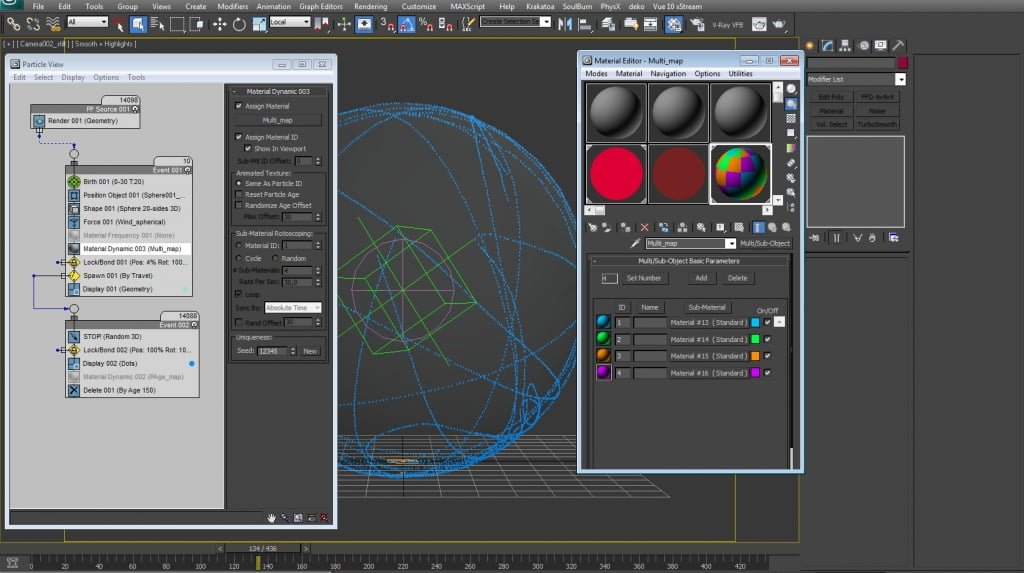
UVW MAPPING
Simple, planar mapping. Try with default noise map or more advanced gradient ramp with noise amount.

DISTANCE
Falloff map has an ability to blend colors (or maps) depends on distance to any object.

There is also an ability to map the entire particle system as any other 3dsmax object. Check out Mapping Object operator.
In next part, I will show some #box3 as well as Krakatoa coloring techniques. Stay tuned…