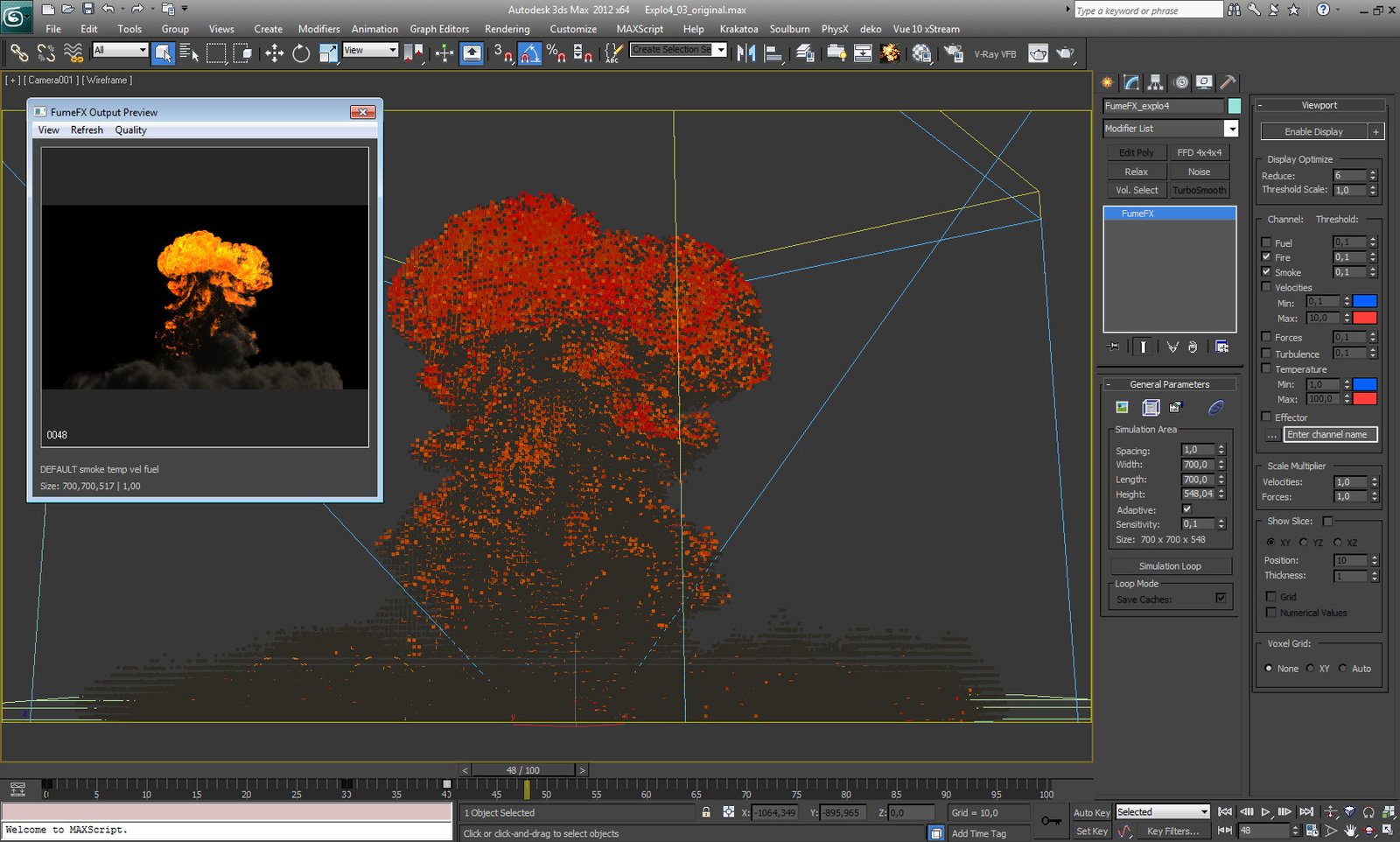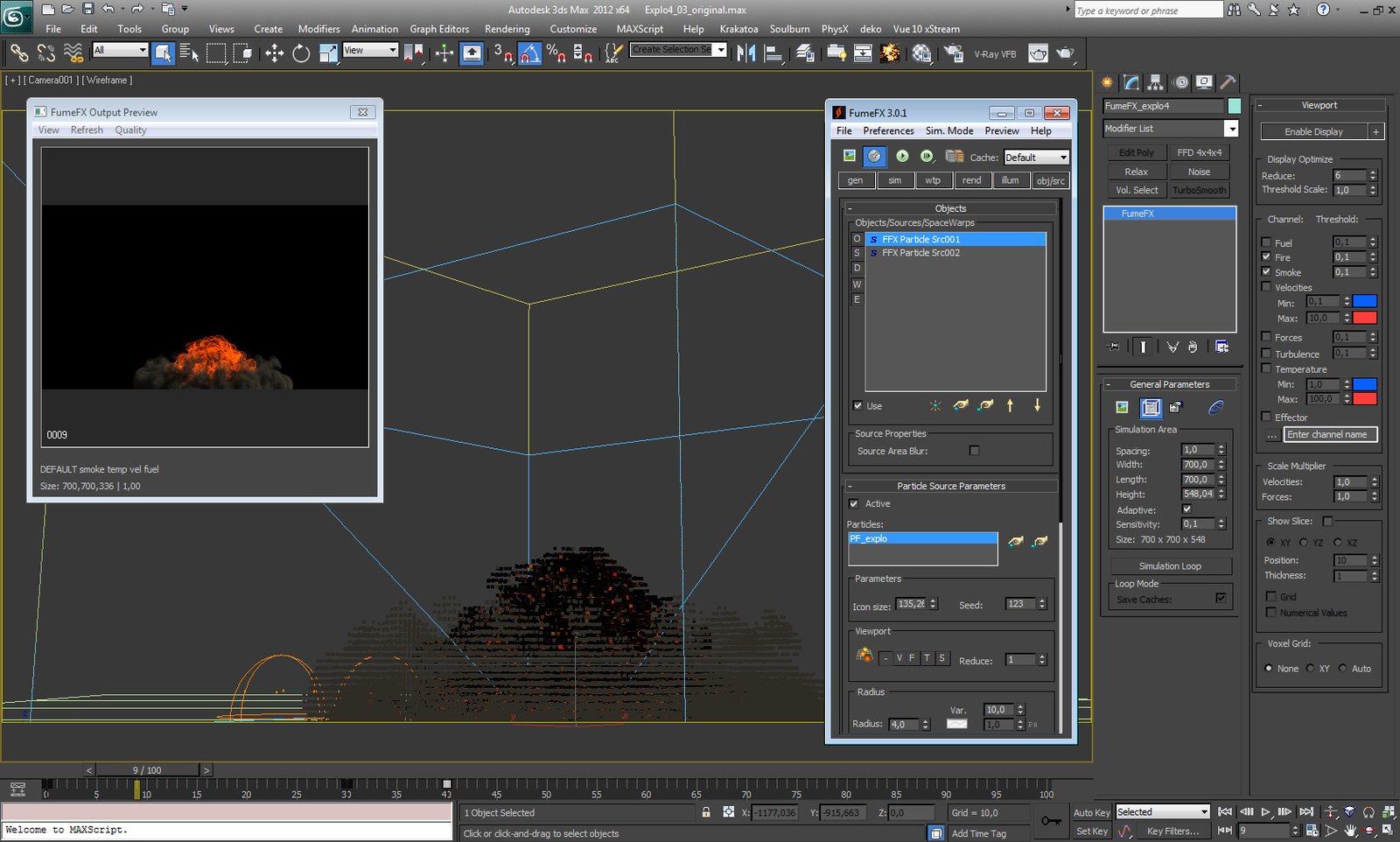Here is my latest fumefx burning research.
The explosion created with 2 particle flow sources, one for shockwave and one for the main explosion. There is a slight delay between particle emitting, just for shockwave come first. Temperature is high (~1000), but drops pretty quickly (keyframed).
Here is a preview without shockwave:
And FINAL animation:
Sometime later I will show compositing tricks with separated RGB lighting. Stay tuned!
———————————-
FumeFX scene for free:
http://www.turbosquid.com/3d-models/max-fumefx-particle-explosion/688342?referral=DeKo_LT